램메모리 분석 툴로 실제 메모리가 어느 프로세스에서 점유하고 있는지 정확히 확인할 수 있습니다. (보내주신 process explorer로 확인이 어려운 점유율을 확인할 수 있습니다.)
RAMMap v1.5
https://docs.microsoft.com/ko-kr/sysinternals/downloads/rammap
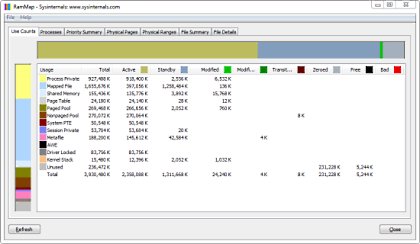
실제 메모리 소비에 대하여 시스템 파일 캐시가 차지하고 있어서 발생할 수 있는 문제일 수 있으므로 위의 링크에서 RAMMap툴을 이용하여 분석한 후 아래의 관련자료 내용 참고하여 확인해보시기 바랍니다.
[관련자료]
시스템 파일 캐시 실제 RAM의 대부분을 소비 하는 경우 응용 프로그램 및 서비스 성능 문제가 발생
Introduction to the new Sysinternals tool: RAMMap
'Windows' 카테고리의 다른 글
| Windows 7 연장 지원 기간 및 CPU 지원 정책 문의 (0) | 2017.12.28 |
|---|---|
| 폴더명 변경 시 '사용 중인 폴더'로 나오면서 오류가 나올때 확인 방법 (0) | 2017.12.28 |